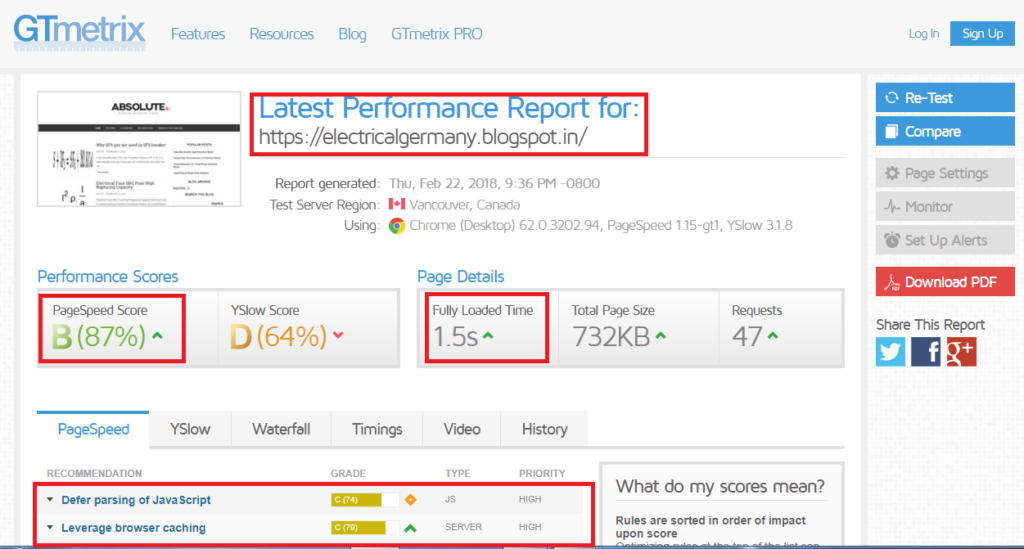How to test your template working properly or not:

Al must know how to check template error. Because of modern day, bloggers are using so many plugins and extra scripts to optimize their website. Finally, their website suffers due to errors, these error leads to low search rank in google, page skipping, slow loading etc.. Every blogger must know about their template working status. In this tutorial we are going to see how to test your template working properly or not.
By increasing site speed, you can increase the revenue, also by installing Safety risk Management Software, you can monitor the Record, report, and manage incidents in real-time, ensuring proper safety protocols in the worksite. It will be available 24×7.
In this you can check your website code or any type of code you have created. Also its free tool.
Step 1: click this link google testing tool
Step 2: Paste your website url
Step 3: Click Run test
Step 4: Just wait for 10 sec, google tool will compile your template code, it tells your template error…
Step 5: if you found any error try to rectify it.
Also see: How to Remove Footer credits links from Free Premium blogger template without redirect
How to find your website loading speed:
Finding website speed also is an important aspect for blog websites. Visitors does not get irritate about website loading time. Even I am also do not go these slow loading websites. In this tutorial I am going to show you how to check your website loading speed.
-
Using pingdom webtool:
Follow my steps:
Step1: Go to this online free speed test tool https://tools.pingdom.com/
Spep 2: Paste your website URL
Step 3: select testing servers USA or Swedan or Autralia
Step 4: Click start test, wait for 10 secs.
Step 5: Get the result and find out your website working speed to your visitors
-
Google speed test tool:
Step1: Go to google speed test tool https://developers.google.com/speed/pagespeed/insights/
Step2: Paste your URL which website speed has to be checked
Step3: Click analyze, wait for 3 seconds, you will get the results
Note: Google test tool tells how to improve your website speed, if your website speed is very slow
It does not tell about your entire details
-
Gtmetrix tool:
Gtmetrix is the best tool as compared with above mentioned speed testing tool, it gives all the details and testing speed of your website. But they do not suggest about speed improvement of your website speed.
But it runs through chrome browser desktop type only, also it does not run with mobile browser or any other browser.
Step 1: Go to https://gtmetrix.com
Step 2: paste your website or blogspot website URL.
Step 3: Get the speed test report, see all of your website code loading time.
-
Dotcom speed test tool:
This is better testing tool that gtmertrix.com. Also it has multiple browser like chrome desktop, chrome mobile browser, firebox both mobile and desktop, Samsung browser, iPhone mobile browser etc… it tests under 24 various locations. Also gives first time visit speed and second time visit tool.
Some important feature of this website:
- Browser-based load time testing of all pages of your website
- Detection of slow/missing elements
- Test via Chrome, Firefox, IE and mobile web browsers
- Complete waterfall report, charts & graphs
- Results from nearly 24 global locations
- Free of cost – no sign-up required
Follow the steps to check your website speed:
Spep 1: paste your website uRL in url box of this website https://www.dotcom-tools.com/website-speed-test.aspx
Step 2: Complete human verification
Step 3: select which type of browser you want
Step 4: Click start test and get the result
-
Keycdn speed test tool:
It is having special feature, I mean it tells all individual website codes loading time for example, what is the loading time for toolbar.css, style.css etc… you can test your website under 18 loacation like US, Tokyo, Sweden etc.. just past your website URL and select your location and click start test… get the result…
To get the website: https://tool.keycdn.com/
Also see: How to Remove Footer credits links from Free Premium blogger template without redirect