How to increase number of home page Post in blogger blogspot website:
Guys always home page is more important than your content; by increasing home page number of post, you are reducing page loading speed, So it is not good idea.. even though some unavoidable condition we should increase the number of post displays in your home page. In this tutorial we are going to see how to increase home page post for blogspot website,
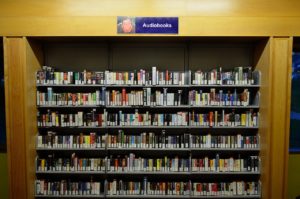
Method 1:
To activate, this you need to wait for one day, it start working form your new post. i mean first day it in your home page shows 15 post means next day it will add new post like wise
Step1: login into your blogger blogspot website control panel
Step2: Go to Setting in your blogger control panel => Post, comments and sharing option click it
Step3: See show at most post
Step4: Select number of quantity
Step5: Select posts
Step5: Save it.
Method 2:
In this method has worked for me, but I do not know about your case…
Step1: Login to your blogger blogspot website dashboard
Step2: Go to setting => Post, comments and sharing option => See post option => Select days in post option => change the number of day’s post, you want to show in your home page.
Note: If Days is selected, a limit of up to 500 posts will be enforced.
Step 3: Save it, after some time view your blogspot website.
Method3:
This is also same link first and second method
Step1: Login to your blogger blogspot website dashboard
Step2: Go to layout => main posts and comment system => click edit
Step3: Try method 1’s number of post selection or number of days selection
Step4: Save it and View it
Method4:
This is most effective way as compared with method. Changing theme option is the best way of changing number of post displays in your website home page. In this methos you can show all of your post in your website. This method is best for those who are having movie blog, video sharing blog, review blog, photo collection blog etc…
Here selects dynamic view theme in your blogger control panel, which shows all of your post in your home page itself, visitor can easily preview all of your post in home page itself.
Step1: Go to blogger dashboard=> theme => dynamic views theme=> select any theme => apply to your blog
Step2: Enjoy…
Note: In that theme number 2 and 5 will be good.






















