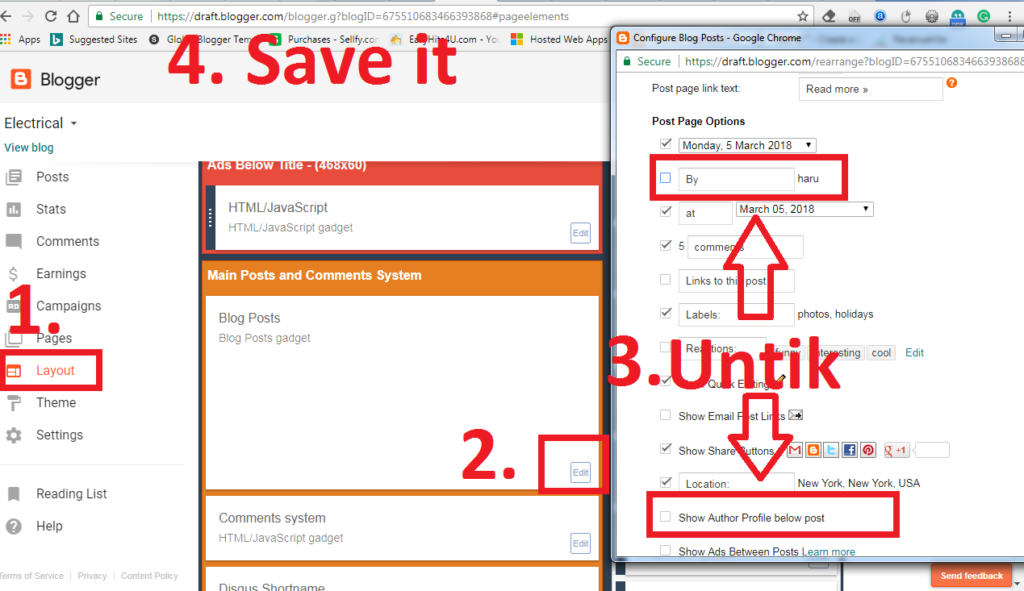How to hide author Name in blogger Post:
Hide author name in blogger post have both advantage and disadvantage. The advantage is, you can work like anonymous, No one does not want to know about your profile. The disadvantage of hiding author name is google adsense does not approve, the blog does not have author name. ok, anyhow in this tutorial we are going to see how to hide author name in blogger post.

Follow my steps:
Step1: Log in to your blogger dashboard
Step2: Click the layout
Step3: Go to the Main post, Click edit
Step4: you will see one popup window “configure Post”, Make untik as shown in the picture. Save it
Step5: that’s all, Author name will not be shown in the picture..
Note: If you have Separate author Box, then delete HTML code at your author box in layout section
How to create Awesome Blog in Blogger.com
How to hide author Name in blogger post with simple steps
How to Delete your blogger blog permanently
How to Change Author photo in blogger for premium template
3 Simple Way to change blog author name on blogger
How to Create Image URL in png or Jpg or gif format
How to Change Admin Name in Blogger
How add Menu and Submenu in blogger
How to change theme of your blog in blogger
How to Edit about me on blogger
How to change profile picture on blogger with Pictured Explanation