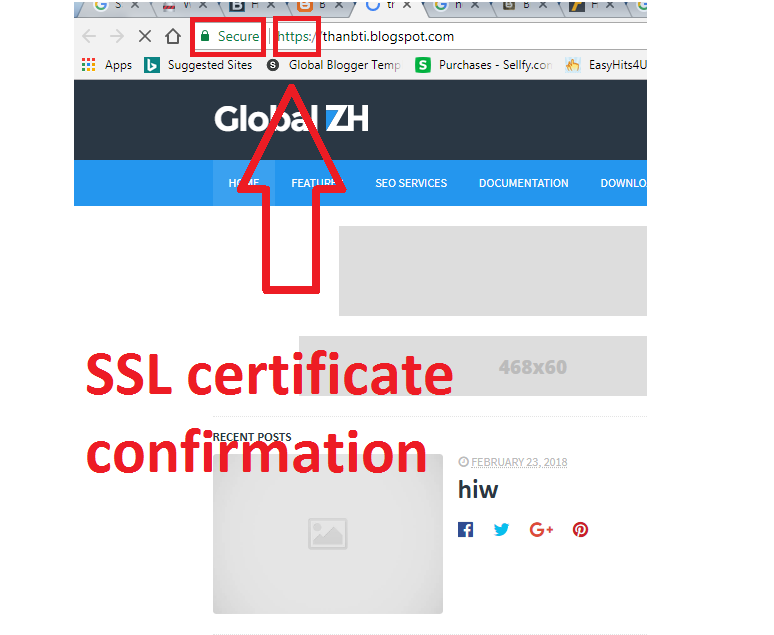How to enable SSL for blogger website:
But blogger does not provide SSL free certificate for Custom domain
What is SSL:
SSL (Secure Sockets Layer) is a standard security protocol for establishing encrypted links between a web server and a browser in an online communication. The usage of SSL technology ensures that all data transmitted between the web server and browser remains encrypted. So that no body cannot hack your data while sending or receiving. Also some of the browser, computer antivirus blocks the website which do not have SSL certificate.

It works as layer on your data and user who accessing your website.
Most importantly, 30% of the websites listed on the first page of Google are the ones that are using SSL certificates. Now that Blogger is not offering Free SSL certificates to it custom domain users. To get this you need to purchase from some hosting provider. its finally time to make your site more secure. But they are offering to their blogspot custom domain. You have to enable it first. Here we are going to see how to enable SSL for blogger website.
How to identify your SSL installation:
The website’s URL is prefixed with “https” instead of “http” and a padlock is shown on the address bar.
Let see how to enable SSL for blogger website:
Step1: login to your blogger dashboard, which blog needs SSL
Step2: Go to setting => basic => See HTTPS => Select https request ‘yes’
Step3: That’s all you have successfully enabled SSL certificate for your blogger website