How to Trace Email Sender location:
Tracing Email Sender Location technique is very useful to find out unknown person. The email could be about anything like Fraud, brainwash involvement, threatening, approaching to join in terrorism, suggestion, might be one click hacking and for personal stuff. Sometime it is very important to find the location of our email sender. In this tutorial, I would like to sharing the information about how to trace sender IP address in Gmail with simple steps.
Steps to Trace Email Sender Location:
- Login to your Gmail account.
- Open unknown sender email.

- Click More symbol at right corner near reply symbol.
- Click Show original and you will get Popup window message as shown in the picture.

- Pass with IP address will be shown which you are going to trace email sender location.
- Copy the IP address and click the link Network Tools, paste it into search Box.
- Click the Trace category.
- Submit it.
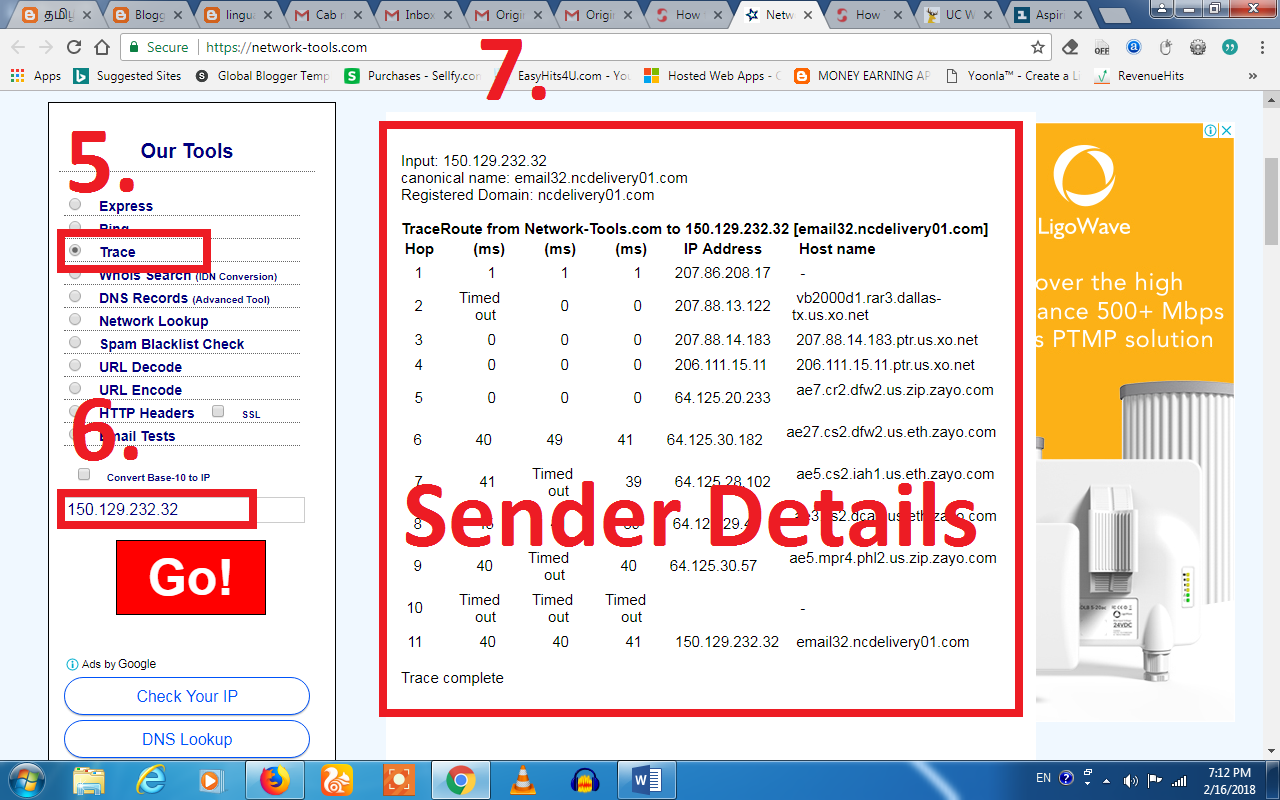
- Then You will get Full History of the email Sender.



















