How to create blogspot website in Blogger.com:
Creating your blog in blogspot website is a google hosted free services. Follow the steps to create blogspot website…
- Click this Link: blogger.com
- Click create blog

- It will redirect you to gmail login. Login with your gmail account.

- Enter your Blog Name as related with your Content
- Click start
- Then you will see the pop up message to create blog URL in blogger.com

- Enter the blog URL
- Click Create Blog.


- That’s all your Blog is ready
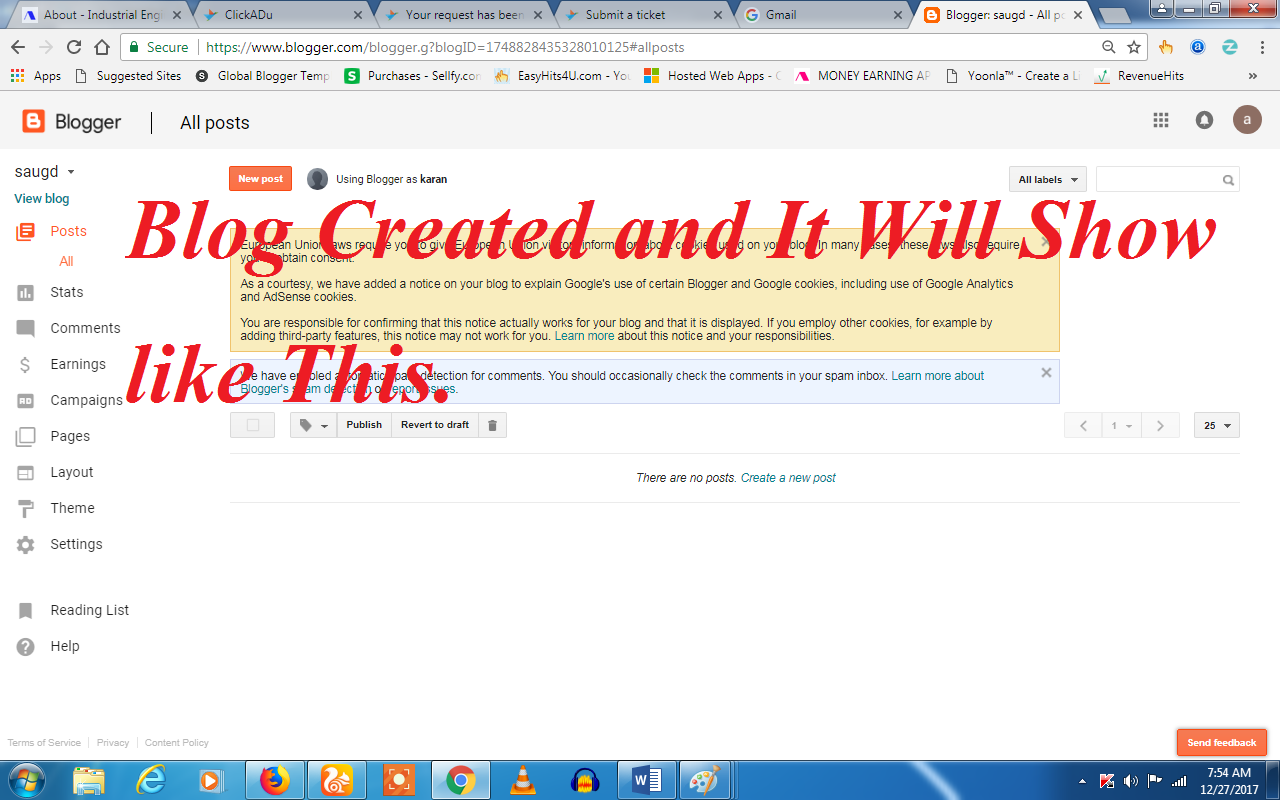
- Click view blog in blogger dashboard. Then you will see your blog in new tab.
How to Post content in blogspot (create blogspot website):
- Click New post
- It will redirect you to blogspot content editor, there you can Enter post Title which is related to your topic.
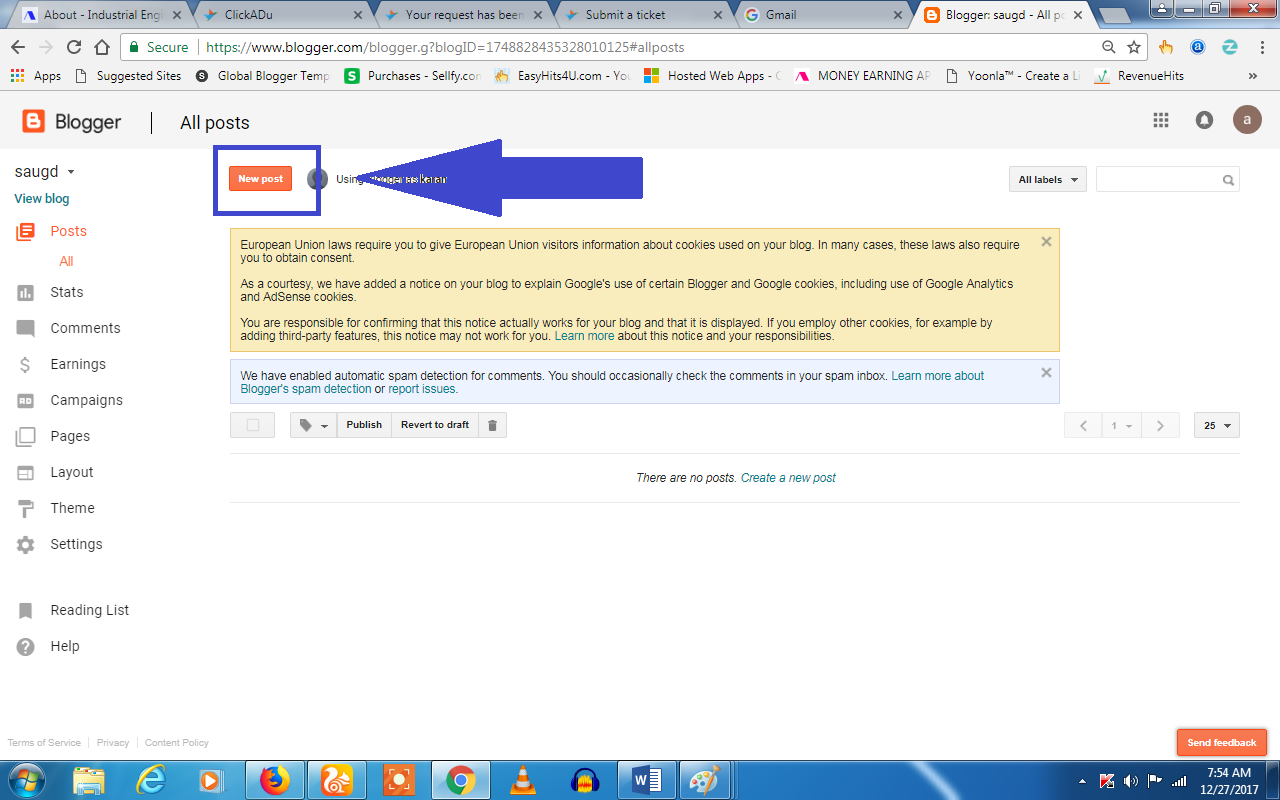
- Create high quality content in content editor.
- Add some relevant images
- Click Labels and make it
- Click publish

- That’s all your Post will be online
How to change blogger theme:
Theme is the most important part in blogger business. By creating our blog using Attractive and Responsive, we can get better result such as driving more traffic and getting returning visitor.
Before changing theme, you must keep it in your mind:
- If you change theme, Menu and widgets will not be restored, You have to rearrange it again
- Focus keyword will be changed, do not forget to set your focus key word
Also See: How to set focus Keyword for BlogSpot website
- Author Name has to be set once again.
- Get ready to delete in wanted new theme widgets
All ok means then you can change theme:
- Go to blogger dashboard
- Click theme option
- Click Backup/restore option which is available in right corner
- Click choose file (get that from your computer)
- Click upload theme
- That’s all you have change your blogspot theme.
Also see: How to generate Google XML sitemap for Blogger blogspot.
Also see: How to get adsense approval Faster than normal process.
Also see: How to enable robots.txt in blogger.
What is Earning Tools in blogger dashboard:
It is used signup your adsense account, AdSense is a free, simple way to earn money by placing ads on your website. Learn now how to become eligible to use it
When do your blog qualify for adsense:
It needs at least 15 days from the date of blog birth.
What is Campaign in your blogger dashboard:
This Tools use to grow your audience by Adword google paid service. In this you can create your own ad, audience will see your website in google search engine first page and you can get more reader.
What is Pages in blogger(create blogspot website):
Pages are same as like post, pages does not have content restriction, I mean blogger pages are used to create forum on your blog; the forums are such as contact us , about us, faq and etc.
What is layout in blogger:
Layout is the most important tool which is used to construct awesome website. In this you can design widgets, Main Menu, Sub Menu, Author description, Comment pages, Footor editing etc. this is the master control of your blog.
What is setting in blogger(create blogspot website):
- Import or export content
- URL changes
- Creating 3rd party URL
- Enabling Google search console
- Enabling/Disabling meta tag
- Add description
- Deletion of your blog
- Enabling/Disabling search engine visiblity
- Home page post setting
- Creating blogger email
What is Stats (create blogspot website):
It counts the total number of blog visitor. It counts category vise total number of individual post visitor by search engine, type of device entries, types operation system and country wise.
Also see: How to generate Google XML sitemap for Blogger blogspot.
Also see: How to get adsense approval Faster than normal process.
Also see: How to enable robots.txt in blogger.
How many blog can I create with single mail ID:
You can create multiple blogspot website with single name. No restriction on that.


















