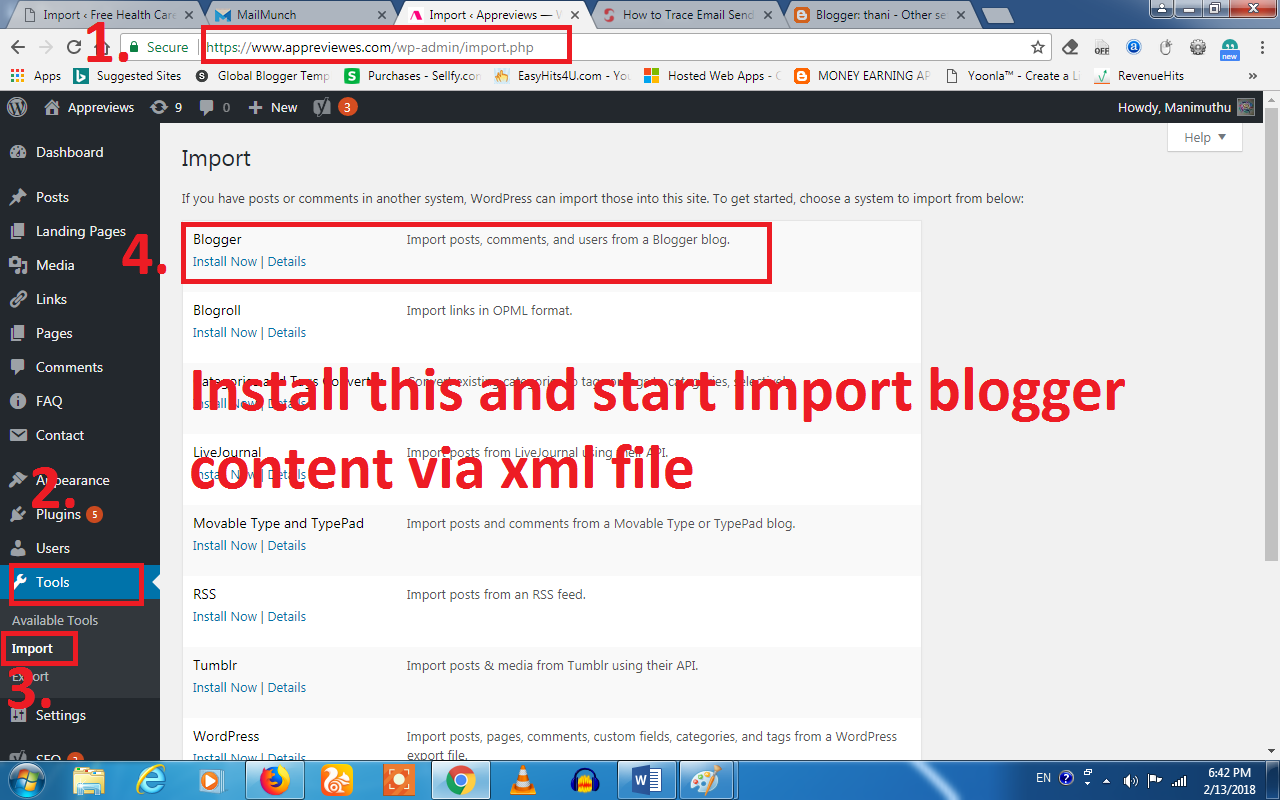How to convert Blogger post into WordPress post:?
This method is very useful for those who converting google hosting blogspot into WordPress hosting blog. You can convert Blogger thumbnails, Pages, Posts, Images, Tags and Labels from blogger post into wordpress post. Two Methods are available to convert Blogger post into WordPress post .
- Plugin method or easey method
- Import method using tool option in wordpress
Plugin Method convert Blogger post into WordPress post:
Steps:
- Login into your wordpress Website which you have to import content from blogger or which the post to be imported.
- Go to blogger dashboard => Pugin => got to add new plugin=> blogger imported extended download the plugin and activate the plugin
- Go to installed plugin and see the blogger imported extended plugin
- Click start button
- The Button redirect you to google login
- Login google account which account associated with the blogger blog post to be imported to WordPress.
- After login the plugin redirect you to blogger imported extended plugin dashboard
- There you will see all available blogger website and you can select which blogger blog post to be imported. Select any one.
- Click the corner Start Import Blue colour button.
- Select the Post, Pages, likes, Images, and Links.
- That’s all. All selected file will be automatically imported and published into your wordpress website.
- That’s all. Enjoy….
Advantage of Import plugin method in convert Blogger post into WordPress post :
- Here you do not need to save your file in to your computer.
- Do not want to export or import in blogger content.
- Multiple blogger blogspot content will be imported at a time
- Less time consuming on importing blogger content
WordPress Tools Method:
- Login into your blogger blogspot which the post to be converted in to WordPress post.
- Go to setting in blogger dashboard
- Click others => Click backup content
- The exported content will be in xml file format. Save it in your computer.
- Login in your wordpress website
- Go to tools
- Click Import content
- Click Blogger import tools (if you did not install that before, then install it right now)
- Click Choose file which you have exported from blogger blogspot => upload File
- That’s all, your content will be uploaded and Published in online.
- Enjoy it.
Conclusion:
Guys I recommend first method is the best method, you do not need Import and export work. Also you can import multiple blogger website at a time…