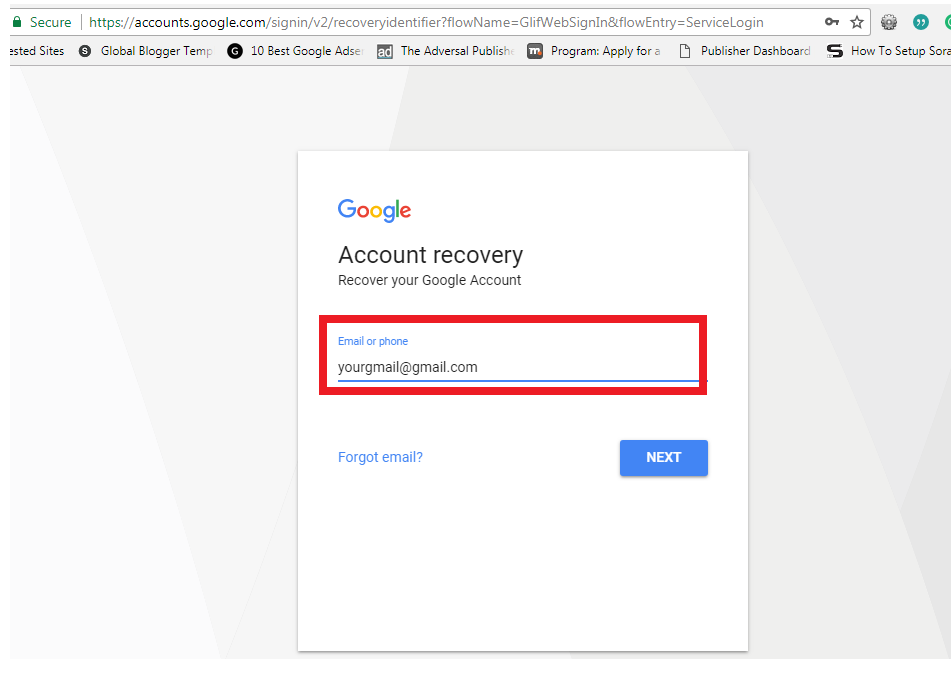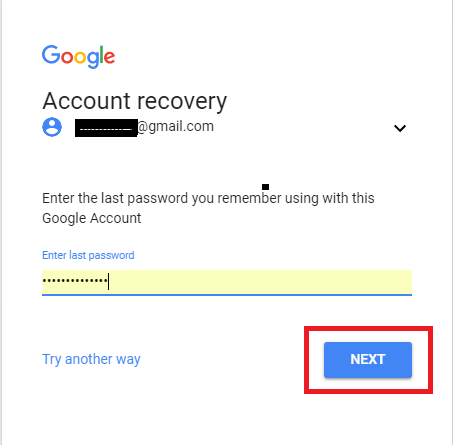How to recover deleted Gmail account with Simple steps:
It is very significant to do that if you have deleted your Gmail account, unfortunately, All the Gmail data is including contacts, the important messages, official documentation and communications will be lost. Gmail is very important to that google online services and its products such as that the service is associated with the Gmail account including your Gmail data’s, Youtube channel, Blogger’s blogspot website, other android login and many more.
Once your Gmail account gets deleted, means that associated google services also will be deleted with that. However, Google have the great and simple option to recover your deleted Gmail data’s. In this tutorial, we are going to see how to recover deleted Gmail account from google with simple steps.
But if your account is deleted recently means such as 2 to 3 weeks then you can recover 100 % of you Gmail account. But beyond that duration google only have to say about your account. Before proceeding this tutorial of how to recover deleted Gmail account, it would be helpful for the individual to know the process for deleting the account. But do not delete your Gmail account at any cost, it will be very helpful for all that time. If you are a blogger do not do delete your Gmail account at all.
Let see How to recover deleted Gmail account with simple steps. These steps will definitely 100% allow you to recover your accidentally deleted Gmail account from google. However, despite of completing the process, you might receive an email that says the “account was deleted and no longer recoverable”. If this is the email that you receive, then that means the Gmail account is not accessible any longer. It is already gone forever.
Step 1: Just go to or Click this link. It will redirect you to recover page.
Step 2: Go directly to the Recover deleted Gmail account page. This is the sign-in page where you can locate the “Recovery section”. You simply have to enter your email address and then click on “Next” to proceed to the next step to recover deleted Gmail account.
Step 3: If you have just recently deleted that Gmail account, then the password for the same should still be fresh in your mind. You should then enter the old password. Once you have entered the password, proceed to click on “Next”.
Step 4: If your Gmail account password is Correct means, then the account will be automatically recovered /restore to your original position. But if you do not remember your password, that means no issue. Click on the try another way. You will get an OTP to your phone number associated with your deleted gmail account. Just enter your OTP on the OTP number column also it starts by “G-“. Click continue.
Step5: if the OTP is ok means that all you will get the confirmation message on the google recover page. if the OTP is ok means that all you will get the confirmation message on the google recover page. Sometimes google ask you to change the password if you access the same Gmail account with different location.
Step 6: Check your current email address after Google sent an email to restore deleted Gmail account. The email will not immediately appear so you may have to wait a while for it. Check the said email and click the attached link for creating a new password to that account. Once done, then that means you have already successfully recovered the deleted Gmail account.