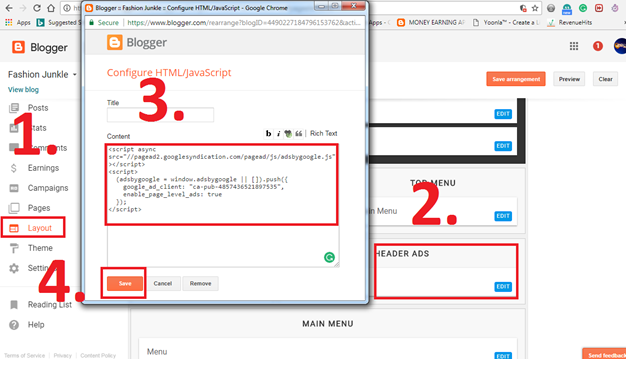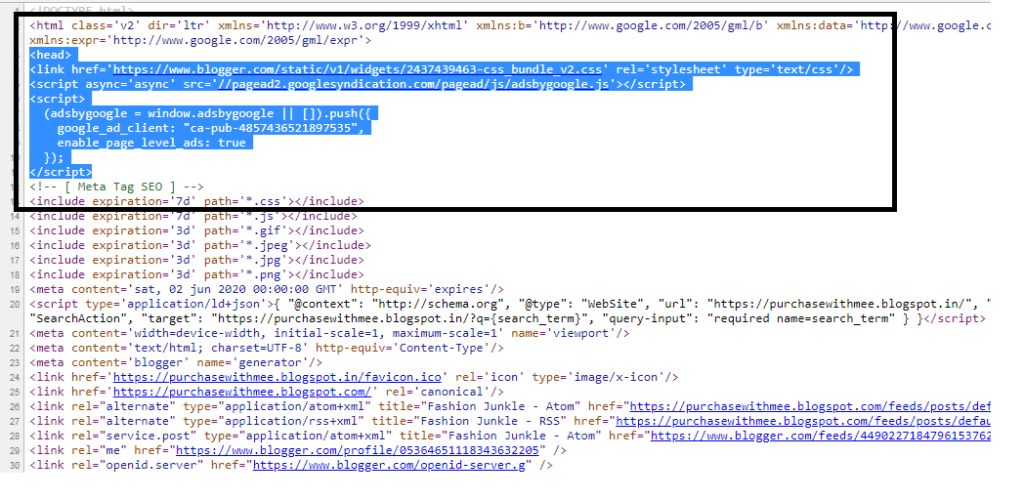How to place/put Adsense Verification code for your blogger:
There are two ways you can place adsense verification for your blogger blogspot website:
- HTML editing method
- Place codes in header ads
Let see
- HTML editing method:
Copy the adsense verification code from your adsense account. Go to your blogger dashboard => Click theme option => Click edit HTML => Find <head> => paste below of the head => Save it…that’s all do not forget to do submit confirmation at your adsense account.
- Placing the code of your header ads (it works with some of the premium theme) Do not try this….but knowledge purpose you can learn it.
Copy the adsense verification from your adsense => Go to your Blogger dashboard => layout => Click edit on your header ads => paste the verification code=> Save it
How to make confirmation of your verification code placement:
Go to your blogger website webpage => Click right click => View page source or press ctrl + u in keypad => Find or serch “adsygoogle” if the code is available inside of your head section which means below <head> to </head>… it means you have done correctly…otherwise place it correctly. Refer the picture..
See the code has placed below the <head>