How to Create adsense account Non technical Guys guide:
Google AdSense is the most popular option for monetizing online content, but sadly enough, many bloggers don’t know how to create a Google Adsense account. Creating an AdSense account is very easy thing to do and for being accepted you just need a website or a blog indexed by Google, which should contain a minimum of 25 post and most important, not violating Google Adsense policies.
For blogger you can login from your blogger dashboard
Follow my steps:
Go to blogger dashboard => Click earning => Click signup for adsense(it is available only after 15 days from the blog creation) => Login with your gmail account => Confirm your website details => Enter your mail id => make sure your country and accept google adsense policy => Click submit
You will see now adsense page

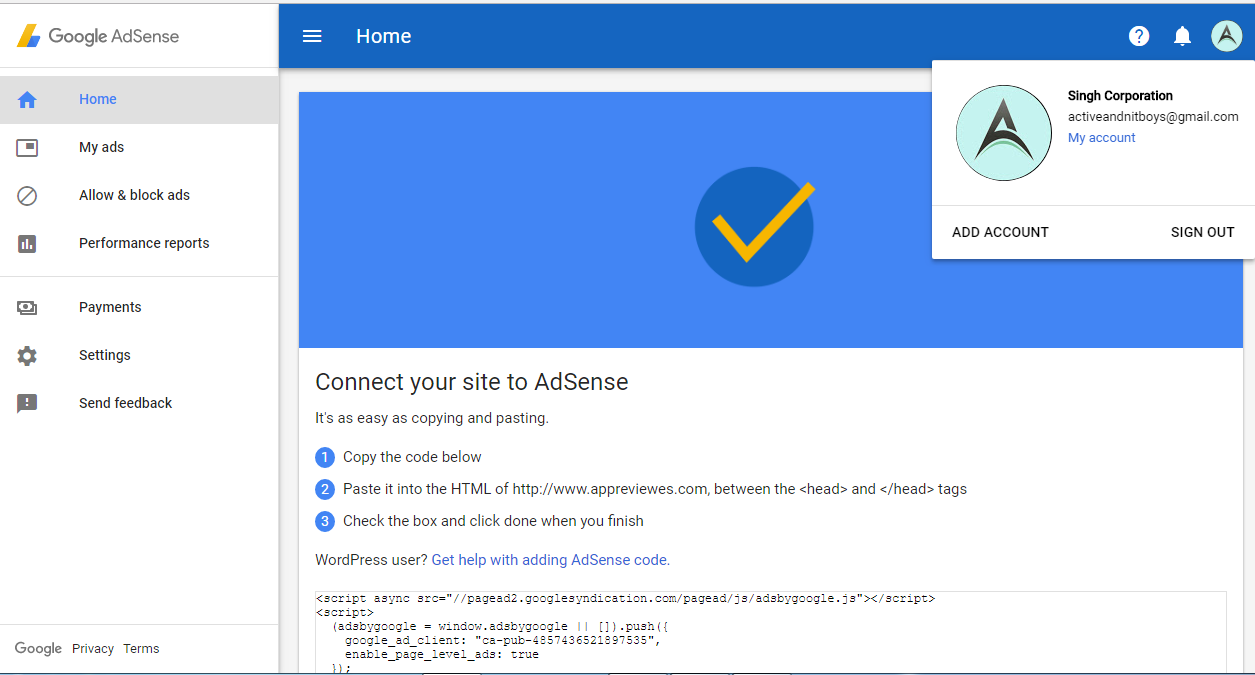
Click setup => Make sure your payment and contact details => you will get new adsense dashboard which contains verification code => Copy the code => paste it in your header section => Comeback to your adsense dashboard => Click “done”
After four to seven days you will get the confirmation mail. That all you have successfully created adsense account…
Also see: How to place Adsense Verification code to your blogger header tag

















