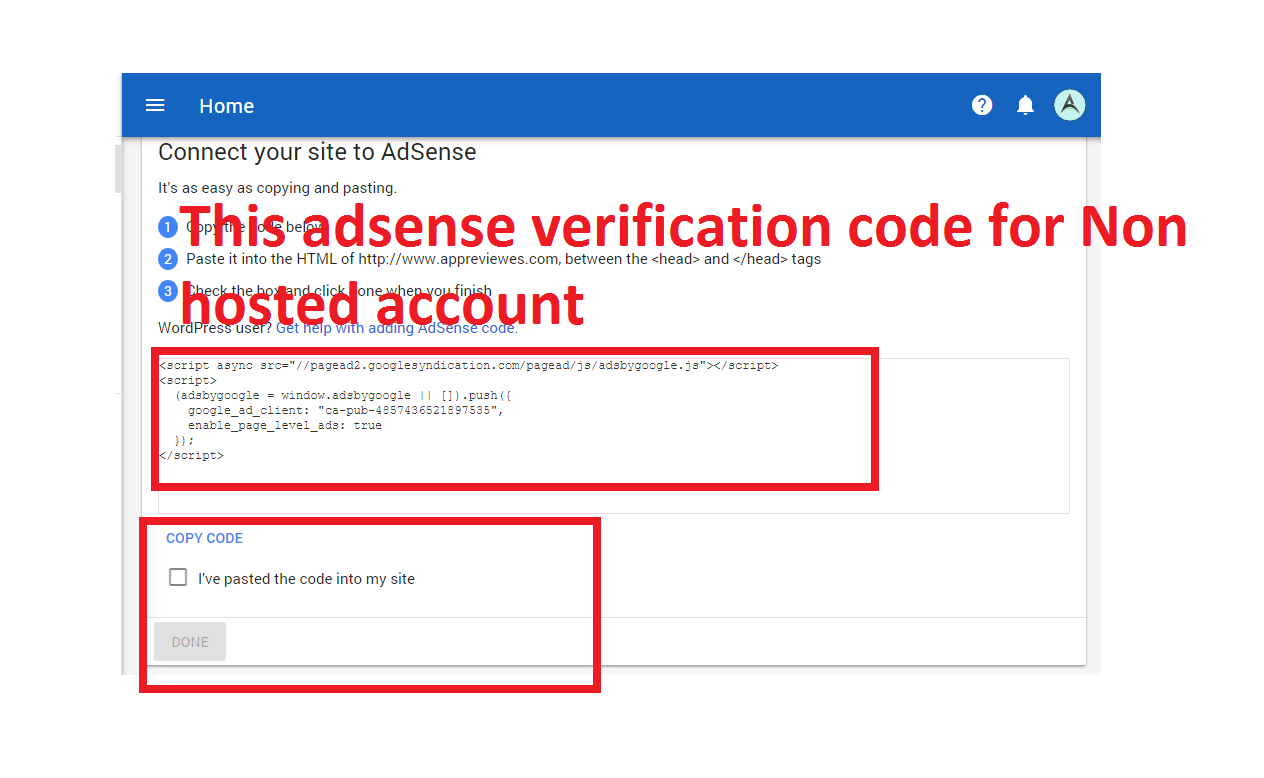What is adsense verification code:
AdSense Verification Code for Hosted account, Non Hosted account:
- Adsense verification code for Non hosted account (signin through youtube and used for website)
- Signin through website without youtube
- Signin through blogger or youtube
1. Adsense verification code for Non hosted account (signin through youtube and used for website):
In This, adsense verification code is available on Home section of your adsense account as shown in figure. AdSense verification code is used to track your website by google. I just wasted two months, to find an answer the question “what is AdSense verification code”. Here I have given the AdSense verification code;
This code is called AdSense verification code. Getting adsense verification code for non-hosted account is very simple procedure. Just sign up your adsense account using gmail. Get verification code immediately without any delay. You have to place this code at your header section of your website which compiles adsense policies.
Where to get adsense verification code for Non hosted account:
It is available in home section.
Also see For blog beginner: How to create free blog in blogger blogspot website.
Also see: How to Generate XML Sitemap for BlogSpot or any Blogger Blog
Also see:How to submit blogspot website to Google search console
Also See: How to set custom domain for Blogger BlogSpot website
Also see:How to Enable robots.txt in Blogger.com for blogspot website
Also see: How to set Free domain For your Blogger blogspot website
2. Direct Signin through website without youtube:
In this you wont see the picture as shown in the first type of account. At initial you wont see home section, my ads, setting etc. you will see only as shown part. once approved ads will be in live… you can place ad code as your wish. Do not use more than five ads per page.
3. How to get Adsense verification code for hosted account:
Hosted account means the adsense account is enabled through youtube adsense program. To get adsense verification code for your website you have to do these steps
- Login to your adsense account
- Go to My ads => other products => submit your URL
- Then you will get popup message of adsense verification code
- Paste it into your header section
- Comeback and save it
- That’s all within one week you will get a reply from google adsense team.

Your adsense verification code will be available in any one of the above mentioned type..
Click here to see the sample : Adsense verification sample code