How to Add contact us Forum blogspot website:
Contact us is very important forum used to your audience can contact with you. It is interconnection or bridge between you and your visitors. Let see how to add contact us forum blogspot website…
Add contact us Forum blogspot website
-
- Login to your blogger blogspot dash board to add contact us forum
- Go to Pages
- Click create new page.

- It just opens like post content editor
- Enter page title as you want “ Contact us or Reach us or anything” as your wish
- Click HTML
- Clear all HTML code in content editor

- Paste below mentioned code
- Replace blogger ID with your Name; This is most important one.
- Publish it.
- Come back and view page
- Copy the page URL in browser URL box
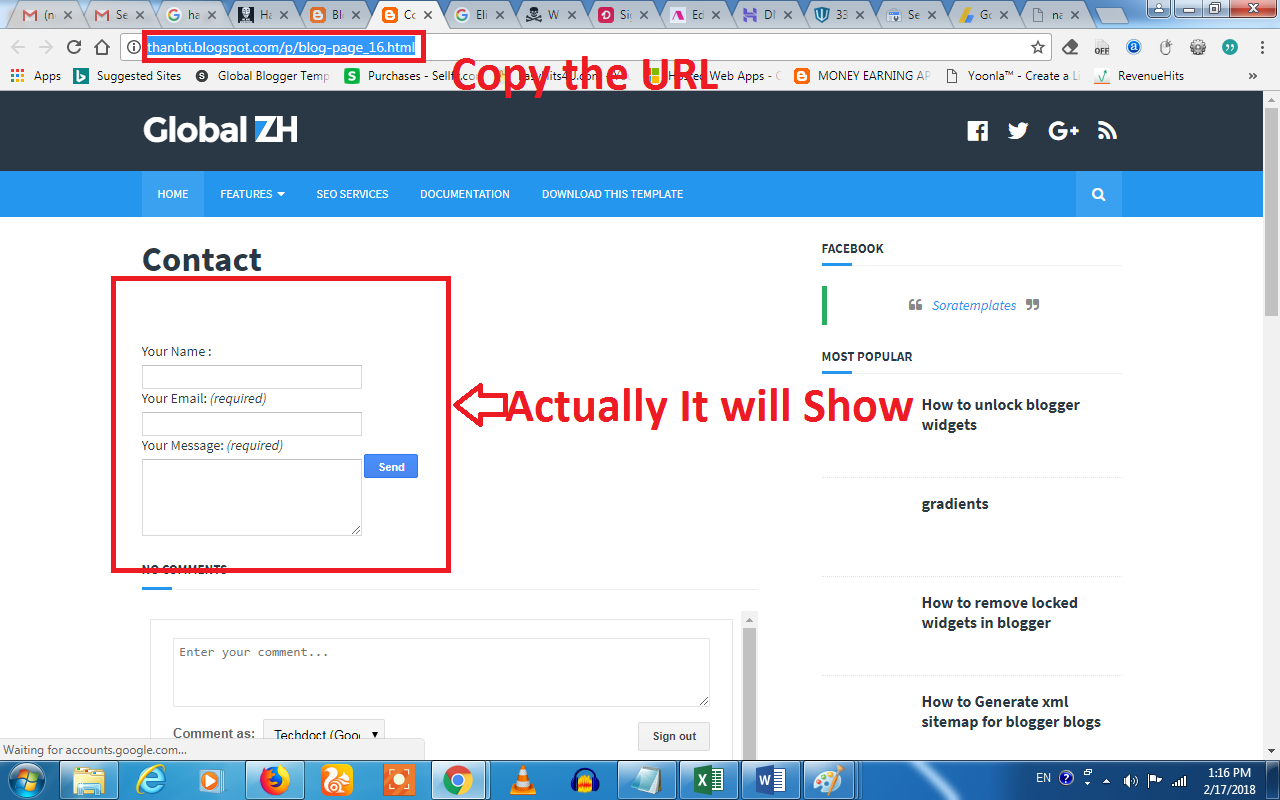
- Go to Layout in blogger dashboard
- Click Main menu edit
- You will see new pop window which named as “Configure Link List”
- Enter Site Name as “Contact us or anything”
- Paste the Page URL and Save it

- You have successfully added contact us Forum in your blogger blogspot website
- You can confirm it in Blog Home page.
JS Code:How to add blog contact us java script code



















