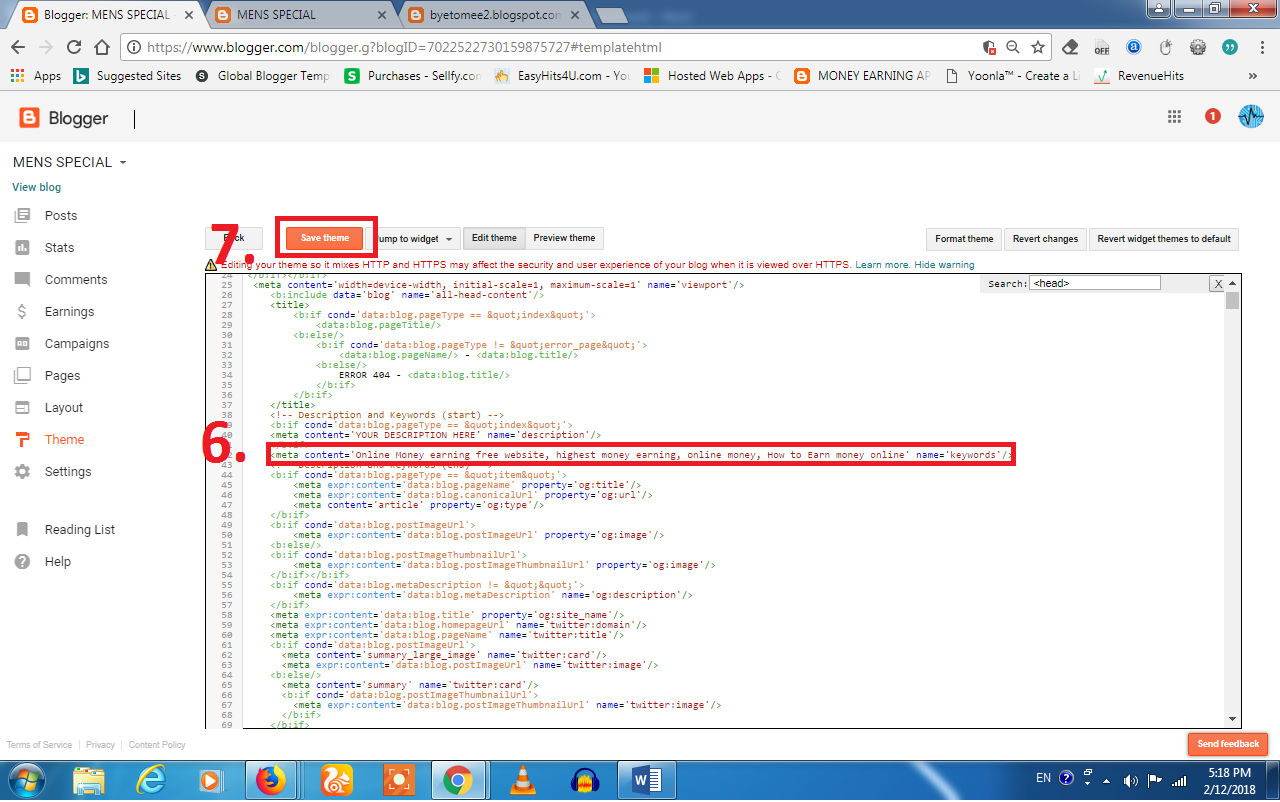How to set focus Keyword for BlogSpot website:
By Setting set Focus Keyword for blogspot website, will increase search engine rank. Google easily Idendify about your blog, also easily it will index your blogspot in search pages. Just Follow my steps. To do this, you do not need any coding knowledge.
Also see For blog beginner: How to create free blog in blogger blogspot website.
Also see: How to Generate XML Sitemap for BlogSpot or any Blogger Blog
Also see:How to submit blogspot website to Google search console
Also See: How to set custom domain for Blogger BlogSpot website
Also see:How to Enable robots.txt in Blogger.com for blogspot website
Also see: How to set Free domain For your Blogger blogspot website
Step to set focus keyword for blogspot website:
-
- Login to your BlogSpot control panel
-
- Click theme option which available in left side
- After entering theme option there you just click “Edit HTML”

- Just find Head Section or Press the Key combination CTRL+F, then find <head>
- After finding head section scroll down and find “<meta content=’YOUR KEYWORDS HERE’ name=’keywords’/>
- Just enter your focus keyword at that place of YOUR KEYWORDS HERE.

- After completion Click Save Theme
- Then Search engine identify your keywords
- That’s all enjoy it
Example: