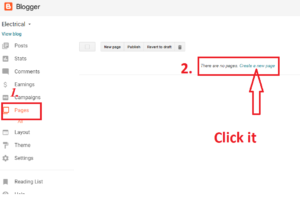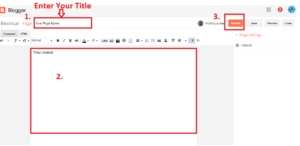How to Create pages in Blogger:
What is the use of pages:
Pages are just like a post only. But it does not appear in the blog post area. To appear in your blog, you have to create tabs at the top (menu) or links on the side. You can create pages for consistent content like “About” or “Contact.” Pages can appear on your blog as tabs at the top or links on the side.
Note: You cannot use specific posts as pages.
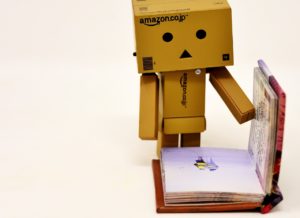
Let us see how to create pages in blogger:
Also see:
How to create Awesome Blog in Blogger.com
How to hide author Name in blogger post with simple steps
How to Delete your blogger blog permanently
How to Change Author photo in blogger for premium template
3 Simple Way to change blog author name on blogger
How to Create Image URL in png or Jpg or gif format
How to Change Admin Name in Blogger
How add Menu and Submenu in blogger
How to change theme of your blog in blogger
How to Edit about me on blogger
How to change profile picture on blogger with Pictured Explanation
How to Create pages in Blogger with 7 steps
Step1: Login to your blogger dashboard.
Step2: Go to Pages
Step3: Click new pages
Step4: it will redirect you to the content editor page.
Step5: Enter title of your page “about me”
Step6: Create some text about your self
Step7: Post it. That’s all you have successfully created pages
Also, see: What is the use of pages and how to create Main menu and Sub menu in blogger